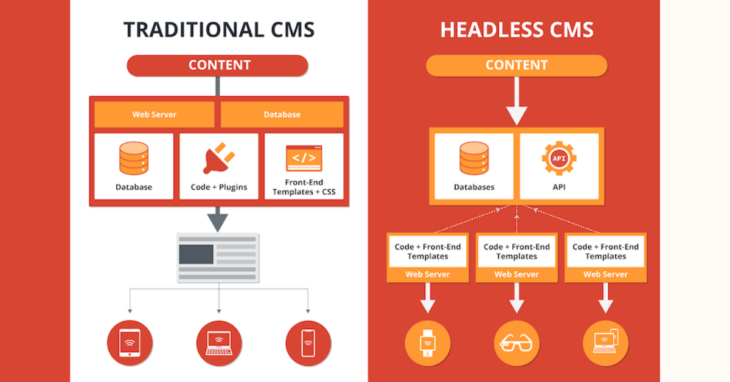
In today’s digital landscape, choosing the right content management system (CMS) is crucial for businesses and organizations of all sizes. As technology evolves, so do the options for managing and delivering content. One of the most significant debates in recent years has been headless vs traditional CMS. But what exactly do these terms mean, and which option is right for your project? In this comprehensive guide, we’ll explore the headless vs traditional CMS comparison, diving deep into their features, benefits, and drawbacks to help you make an informed decision.
Understanding the Basics: Headless vs Traditional CMS
Before we delve into the nitty-gritty of headless vs traditional CMS, let’s start with some basic definitions:
Traditional CMS:
A traditional CMS, also known as a coupled CMS, is an all-in-one solution that manages both the back-end content repository and the front-end presentation layer. Examples include WordPress, Drupal, and Joomla.
Headless CMS:
A headless CMS is a back-end-only content management system that acts primarily as a content repository. It makes content accessible via an API for display on any device, without a built-in front-end or presentation layer.
Now that we have a basic understanding, let’s dive deeper into the headless vs traditional CMS comparison.
The Architecture: Headless vs Traditional CMS
One of the fundamental differences in the headless vs traditional CMS debate lies in their architecture.
Traditional CMS Architecture:
In a traditional CMS:
1. Content is created and stored in a database.
2. The CMS comes with pre-built templates and themes.
3. Content is pulled from the database and populated into these templates.
4. The final web pages are served to the user’s browser.
This tightly coupled approach means that content creation, management, and display are all handled within the same system.
Headless CMS Architecture:
In a headless CMS:
1. Content is created and stored in the CMS.
2. The CMS exposes content through APIs.
3. Developers can build custom front-end applications that consume these APIs.
4. Content can be displayed on any device or platform.
This decoupled approach separates content management from content presentation, offering greater flexibility and scalability.
Content Creation and Management: Headless vs Traditional CMS
When it comes to content creation and management, both headless and traditional CMS have their strengths and weaknesses.
Traditional CMS:
Pros:
– User-friendly interfaces for content creators
– WYSIWYG editors for easy content formatting
– Built-in asset management
– Familiar workflow for many users
Cons:
– Limited flexibility in content structure
– Potential for content duplication across different pages
– Can be challenging to repurpose content for different channels
Headless CMS:
Pros:
– Flexible content modeling
– Structured content that’s easily repurposed
– Channel-agnostic content creation
– Separation of concerns between content and presentation
Cons:
– May require more technical knowledge to set up
– Content preview can be more challenging
– Potential for a steeper learning curve for non-technical users
In the headless vs traditional CMS comparison, content creation and management is often a key consideration for teams with varying levels of technical expertise.
Content Delivery and Performance: Headless vs Traditional CMS
When it comes to delivering content to end-users, there are significant differences between headless and traditional CMS approaches.
Traditional CMS:
Pros:
– Out-of-the-box solutions for content delivery
– Built-in SEO tools and optimization
– Easier setup for small to medium-sized websites
Cons:
– Can be slower due to server-side rendering
– Limited flexibility for custom front-end experiences
– Potential performance issues with high traffic
Headless CMS:
Pros:
– Faster content delivery through CDNs
– Improved performance with client-side rendering
– Greater scalability for high-traffic websites
– Flexibility to optimize front-end for performance
Cons:
– Requires more initial setup for content delivery
– May need additional tools for SEO optimization
– Can be overkill for simple websites
In the headless vs traditional CMS debate, content delivery and performance often favor the headless approach, especially for larger, more complex projects.
Flexibility and Scalability: Headless vs Traditional CMS
As your project grows and evolves, the flexibility and scalability of your CMS become increasingly important.
Traditional CMS:
Pros:
– Good for projects with predictable growth
– Easier to scale vertically (adding more resources to a single server)
– Built-in tools for common functionalities
Cons:
– Limited flexibility for unique or complex requirements
– Can be challenging to scale horizontally (across multiple servers)
– Upgrading or changing the system can be disruptive
Headless CMS:
Pros:
– Highly flexible for custom requirements
– Easier to scale horizontally
– Allows for gradual system upgrades without disrupting the front-end
– Future-proof as it can adapt to new technologies and channels
Cons:
– May require more initial planning and development
– Can be more complex to manage for small teams
– Potential for over-engineering simple projects
In the headless vs traditional CMS comparison, headless systems generally offer greater flexibility and scalability, making them a popular choice for large, complex, or rapidly growing projects.
Development and Customization: Headless vs Traditional CMS
The development process and customization options differ significantly between headless and traditional CMS platforms.
Traditional CMS:
Pros:
– Large ecosystems of plugins and themes
– Familiar development patterns for many developers
– Quicker to set up for standard website projects
Cons:
– Limited freedom in choosing development technologies
– Can be restrictive for highly custom functionality
– Potential for conflicts between plugins or themes
Headless CMS:
Pros:
– Freedom to choose any front-end technology
– Easier to integrate with other systems and services
– Allows for more innovative and custom user experiences
– Better suited for multi-channel content delivery
Cons:
– Requires more front-end development work
– May need to build custom integrations from scratch
– Can be more time-consuming for simple projects
The headless vs traditional CMS debate often hinges on the level of customization and development flexibility required for a project.
Security Considerations: Headless vs Traditional CMS
Security is a critical concern for any content management system. Let’s examine how headless and traditional CMS platforms stack up in terms of security.
Traditional CMS:
Pros:
– Regular security updates from CMS providers
– Large communities that quickly identify and report vulnerabilities
– Built-in security features like user authentication and access control
Cons:
– Larger attack surface due to coupled front-end and back-end
– Vulnerabilities in plugins or themes can compromise the entire system
– More exposed to common web vulnerabilities (e.g., SQL injection, XSS)
Headless CMS:
Pros:
– Smaller attack surface due to decoupled architecture
– Content is not directly exposed to the public internet
– Easier to implement robust API security measures
– Can leverage cloud security features more effectively
Cons:
– Requires careful API security implementation
– May need additional security measures for the front-end application
– Potential for security gaps if not properly configured
In the headless vs traditional CMS comparison, headless systems often have an edge in terms of security, especially for larger, more complex applications.
SEO and Marketing: Headless vs Traditional CMS
Search Engine Optimization (SEO) and marketing capabilities are crucial for many websites. Here’s how headless and traditional CMS platforms compare in this aspect:
Traditional CMS:
Pros:
– Built-in SEO tools and plugins
– Easier management of meta tags, sitemaps, and redirects
– Often include marketing features like A/B testing and personalization
Cons:
– Limited control over HTML structure for SEO optimization
– Can be challenging to implement advanced SEO techniques
– Marketing features may not be as flexible or powerful as specialized tools
Headless CMS:
Pros:
– Full control over HTML structure for optimal SEO
– Ability to implement cutting-edge SEO techniques
– Freedom to integrate best-in-class marketing and analytics tools
– Better performance, which indirectly benefits SEO
Cons:
– Requires more manual setup for basic SEO elements
– May need to build or integrate additional tools for marketing features
– Can be more complex to manage SEO across multiple front-end applications
The headless vs traditional CMS debate in terms of SEO and marketing often comes down to the level of control and customization required for a project’s marketing strategy.
Cost Considerations: Headless vs Traditional CMS
When choosing between a headless and traditional CMS, cost is often a significant factor. Let’s break down the potential costs associated with each approach:
Traditional CMS:
Pros:
– Often have free or low-cost options for basic use
– Lower initial development costs for standard websites
– Cheaper hosting options for small to medium-sized sites
Cons:
– Can become expensive with premium themes and plugins
– Potential for higher long-term costs due to limited scalability
– May require expensive upgrades or migrations as the project grows
Headless CMS:
Pros:
– Many headless CMS platforms offer flexible pricing models
– Can be more cost-effective for large, complex projects in the long run
– Potential for lower hosting costs due to improved performance and scalability
Cons:
– Higher initial development costs, especially for smaller projects
– May require more specialized (and potentially more expensive) developers
– Costs can add up with multiple integrated services and tools
In the headless vs traditional CMS comparison, cost considerations often depend on the project’s size, complexity, and long-term goals.
Use Cases: When to Choose Headless vs Traditional CMS
To further illustrate the headless vs traditional CMS debate, let’s look at some use cases where each approach might be more suitable:
Traditional CMS Use Cases:
1. Small business websites
2. Personal blogs
3. Simple e-commerce stores
4. Non-profit organization websites
5. Local community portals
In these cases, a traditional CMS often provides a quicker, more cost-effective solution with fewer technical requirements.
Headless CMS Use Cases:
1. Large e-commerce platforms
2. Multi-channel content delivery (web, mobile apps, IoT devices)
3. Custom web applications with complex functionality
4. Content-heavy platforms like news sites or digital magazines
5. Enterprises with multiple brands or websites
For these more complex scenarios, a headless CMS offers the flexibility, scalability, and performance needed to meet diverse requirements.
The Future of Headless vs Traditional CMS
As we look to the future, the headless vs traditional CMS landscape continues to evolve. Here are some trends to watch:
1. Hybrid CMS Solutions:
Some traditional CMS platforms are beginning to offer headless capabilities, creating a “hybrid” approach that combines the user-friendliness of traditional CMS with the flexibility of headless architecture.
2. Improved User Interfaces for Headless CMS:
Headless CMS providers are focusing on improving their user interfaces to make content management more accessible for non-technical users.
3. AI and Machine Learning Integration:
Both headless and traditional CMS platforms are likely to incorporate more AI and machine learning capabilities for tasks like content optimization, personalization, and automated tagging.
4. Enhanced APIs and Integrations:
We can expect to see more powerful APIs and pre-built integrations in both headless and traditional CMS platforms, making it easier to connect with other tools and services.
5. Focus on Performance and Core Web Vitals:
With Google’s emphasis on Core Web Vitals, both headless and traditional CMS solutions will likely place even greater focus on performance optimization.
6. Increased Emphasis on Omnichannel Experiences:
As consumers interact with brands across more channels and devices, both headless and traditional CMS platforms will evolve to better support omnichannel content strategies.
Making the Decision: Headless vs Traditional CMS
After exploring the various aspects of the headless vs traditional CMS debate, you might be wondering which option is right for your project. Here are some key questions to consider:
1. What is the scale and complexity of your project?
2. How important is flexibility and scalability for your future needs?
3. What level of technical expertise does your team have?
4. What are your performance requirements?
5. Do you need to deliver content to multiple channels or just a website?
6. What is your budget for initial development and ongoing maintenance?
7. How important is ease of use for content creators?
8. Do you have any specific integration requirements?
By carefully considering these questions in the context of the headless vs traditional CMS comparison we’ve discussed, you can make a more informed decision about which approach is best suited for your project.
Conclusion
The headless vs traditional CMS debate doesn’t have a one-size-fits-all answer. Both approaches have their strengths and weaknesses, and the right choice depends on your specific needs, resources, and goals.
Traditional CMS platforms offer a familiar, all-in-one solution that can be quick to set up and easy to use for small to medium-sized projects. They’re often a good choice for teams with limited technical resources or for projects with straightforward requirements.
On the other hand, headless CMS solutions provide greater flexibility, scalability, and performance, making them ideal for larger, more complex projects or organizations with multi-channel content needs. While they may require more initial setup and technical expertise, they offer long-term benefits in terms of adaptability and future-proofing.
As you navigate the headless vs traditional CMS landscape, remember that the technology you choose should serve your content strategy, not dictate it. Focus on your objectives, consider your resources, and choose the solution that best aligns with your long-term vision.
If you’re still unsure which approach is right for you, or if you need help implementing either a headless or traditional CMS, consider reaching out to experienced developers such as Upcore Technologies. Our expertise in working with various CMS platforms can help guide you to the best solution for your specific needs and ensure a smooth implementation process.
Ultimately, whether you choose a headless or traditional CMS, the goal is to find a content management solution that empowers your team, enhances your workflow, and helps you deliver exceptional digital experiences to your audience. By carefully weighing the pros and cons in this headless vs traditional CMS comparison, you’re well on your way to making an informed decision that will set your project up for success.








