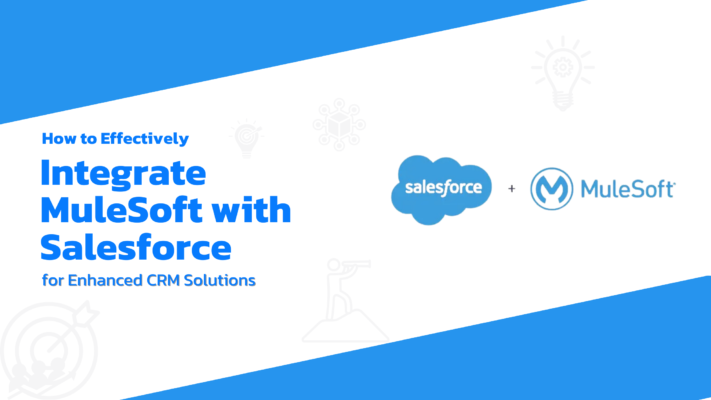
In today’s interconnected world, the ability to seamlessly integrate different software systems is crucial for businesses aiming to stay ahead of the competition. Integrating MuleSoft with Salesforce offers a powerful way to enhance your customer relationship management (CRM) capabilities, streamline operations, and improve data accuracy. This guide will explore the various aspects of integrating MuleSoft with Salesforce, offering detailed insights into best practices, common challenges, and practical solutions.
Why Integrate MuleSoft with Salesforce?
Integrating MuleSoft with Salesforce brings numerous benefits to organizations seeking to enhance their CRM capabilities and overall operational efficiency. Let’s delve into some of the key advantages:
Unified Customer View
One of the primary benefits of integrating MuleSoft with Salesforce is the ability to create a unified view of your customers. Salesforce provides robust CRM functionalities, while MuleSoft’s integration capabilities enable you to connect Salesforce with various data sources and applications. This integration allows you to consolidate customer information from different systems into a single, comprehensive view, which helps in understanding customer behavior, preferences, and interactions more effectively.
For example, integrating Salesforce with your marketing automation system through MuleSoft can ensure that all customer interactions, from email campaigns to social media engagements, are accurately captured and reflected in Salesforce. This unified view enables more personalized and targeted marketing efforts, leading to improved customer engagement and satisfaction.
Enhanced Data Management
Integrating Salesforce significantly improves data management by ensuring that data is synchronized and consistent across all systems. MuleSoft’s Anypoint Platform allows you to connect Salesforce with various data sources, including ERP systems, databases, and third-party applications. This connection ensures that data is accurately and consistently shared between systems, reducing the risk of data silos and discrepancies.
For instance, when a customer updates their information in Salesforce, MuleSoft can automatically update this information across other systems, ensuring that all records are current and accurate. This seamless data synchronization helps in maintaining high data quality and reliability.
Improved Operational Efficiency
Automation is another major advantage of integrating MuleSoft with Salesforce. By connecting Salesforce with other systems, MuleSoft enables the automation of various business processes and workflows. This automation reduces the need for manual data entry, minimizes errors, and accelerates operations.
For example, integrating Salesforce with an order management system through MuleSoft can automate the entire order processing workflow, from order entry to fulfillment. This automation reduces processing times, enhances accuracy, and improves overall operational efficiency.
Scalability and Flexibility
MuleSoft’s Anypoint Platform provides a scalable and flexible solution for integrating MuleSoft with Salesforce. As your business grows and your integration needs evolve, MuleSoft’s platform can adapt to handle increased data volumes and complexity. This scalability ensures that the integration remains effective and efficient as your business requirements change.
Steps to Effectively Integrate MuleSoft with Salesforce
To achieve a successful integration between MuleSoft and Salesforce, a structured approach is essential. Here’s a step-by-step guide:

1. Define Integration Objectives
The first step in integrating MuleSoft with Salesforce is to define clear objectives for the integration. This involves understanding your business needs and setting measurable goals.
- Identify Business Requirements: Determine the specific needs that the integration will address. For example, you might want to improve data accuracy, enhance customer insights, or automate processes. Identifying these requirements will help you tailor the integration to meet your specific goals.
- Set Clear Goals: Establish measurable goals for the integration, such as reducing data entry errors or improving response times to customer inquiries. Clear goals will guide the integration process and help you evaluate its success.
2. Design the Integration Architecture
A well-planned integration architecture is crucial for the success of integrating MuleSoft with Salesforce.
- Map Data Flows: Outline how data will flow between MuleSoft and Salesforce, including data sources, transformations, and endpoints. This mapping helps ensure that data is correctly processed and transferred between systems.
- Choose Integration Patterns: Select the appropriate integration patterns based on your requirements. Common patterns include real-time data synchronization, batch processing, and API-based integration. For instance, if you need real-time updates, a real-time data synchronization pattern would be suitable.
3. Set Up MuleSoft Anypoint Platform
MuleSoft’s Anypoint Platform is central to the integration process.
- Configure Anypoint Studio: Anypoint Studio is MuleSoft’s integrated development environment (IDE) for designing and developing integration flows. Use it to build and customize integration processes with drag-and-drop functionality, reducing the need for extensive coding.
- Utilize Pre-Built Connectors: MuleSoft offers pre-built connectors for Salesforce, such as the Salesforce CRM Connector and Salesforce Marketing Cloud Connector. These connectors simplify the integration process by providing ready-made solutions for connecting Salesforce with other systems.
4. Implement Data Mapping and Transformation
Data mapping and transformation are critical components of the integration process.
- Define Data Mappings: Specify how data fields in Salesforce correspond to fields in other systems. Accurate mapping ensures that data is correctly interpreted and stored in Salesforce.
- Transform Data: Use MuleSoft’s DataWeave language to perform data transformations, such as converting data formats or aggregating information. DataWeave enables you to customize data transformations according to your specific needs.
5. Test the Integration
Testing is essential to ensure that the integration works as intended.
- Conduct Unit Testing: Test individual components of the integration to verify their functionality. Unit testing helps identify and resolve issues at an early stage.
Perform End-to-End Testing: Test the entire integration flow from start to finish. This comprehensive testing ensures that all components work together seamlessly and that data flows correctly between MuleSoft and Salesforce. - Monitor Performance: Use MuleSoft’s monitoring tools to track integration performance. Set up alerts for any issues, such as high error rates or performance bottlenecks, to address them promptly.
6. Monitor and Optimize the Integration
Ongoing monitoring and optimization are crucial for maintaining the effectiveness of your integration.
- Implement Monitoring Tools: Utilize MuleSoft’s Anypoint Monitoring to keep track of integration performance and system health. Monitoring tools help you detect and resolve issues quickly.
- Optimize Performance: Regularly review performance metrics to identify areas for improvement. Optimize data flows, transformation processes, and system configurations to enhance efficiency and reduce latency.
- Maintain Integration: Update and maintain the integration to accommodate changes in Salesforce or other systems. Regular maintenance ensures that the integration remains compatible and effective over time.
Addressing Common Challenges
Integrating MuleSoft with Salesforce can present various challenges. Here’s how to address some of the common issues:
Data Quality Issues
Maintaining high data quality is essential for effective integration.
- Implement Data Validation: Use data validation rules to ensure that data is accurate and complete before it is transferred to Salesforce. This prevents incorrect or incomplete data from being imported.
- Perform Data Cleansing: Regularly clean data to remove duplicates, correct errors, and standardize formats. Data cleansing helps maintain data quality and reliability.
Handling Complex Workflows
Complex workflows may require advanced integration designs.
- Break Down Processes: Divide complex workflows into smaller, manageable components. This approach makes it easier to design and manage intricate processes.
- Leverage MuleSoft Features: Use MuleSoft’s advanced features, such as orchestration and mediation, to handle complex workflows effectively.
Ensuring Security
Security is a critical aspect of integration projects.
- Use Encryption: Implement encryption to protect data during transmission and storage. MuleSoft supports encryption protocols to secure data exchanges.
- Set Up Authentication: Implement authentication mechanisms to control access to integration components and data. Use methods such as OAuth or API keys to ensure that only authorized users can access integration services.
Industry Insights and Reports
To provide a comprehensive understanding of integrating MuleSoft with Salesforce, let’s explore insights from industry surveys and reports:
Survey Insights on Integration Benefits
- Gartner’s 2023 Integration Report: According to Gartner, organizations that integrate MuleSoft with Salesforce experience significant improvements in operational efficiency and customer satisfaction. The report indicates that companies using integration platforms see a 30% reduction in operational costs and a 20% increase in customer engagement. This enhancement is attributed to improved data accuracy, streamlined workflows, and a more comprehensive view of customer interactions.
- Forrester’s CRM Integration Survey: Forrester’s survey highlights that 75% of companies integrating CRM systems like Salesforce with other platforms report enhanced data accuracy and faster decision-making. The survey underscores the importance of seamless integration in achieving these benefits, emphasizing that effective integration leads to better data quality and more informed business decisions.
Upcore Technologies: A Trusted Partner for Integration
For organizations looking to integrate MuleSoft with Salesforce, Upcore Technologies offers expert services and solutions. As a leading provider of Salesforce consulting and integration services, Upcore Technologies helps businesses leverage MuleSoft’s Anypoint Platform to achieve seamless and effective integrations.
- Expertise: Upcore Technologies brings extensive experience in integrating MuleSoft with Salesforce, ensuring that your integration is tailored to meet your specific business needs.
- Customized Solutions: Upcore Technologies provides customized integration solutions to address your unique requirements, from data mapping and transformation to workflow automation.
- Support: With Upcore Technologies, you gain access to ongoing support and maintenance, ensuring that your integration remains effective and adaptable to evolving business needs.
For more information about Upcore Technologies and their integration services, visit their website at Upcore Technologies.
Conclusion
Integrating MuleSoft with Salesforce offers a powerful way to enhance your CRM capabilities, improve data management, and streamline operations. By following a structured approach to integration, addressing common challenges, and leveraging industry insights, you can achieve a successful and effective integration that drives business success. Whether you’re looking to create a unified customer view, automate workflows, or improve data accuracy, MuleSoft and Salesforce provide the tools and solutions to help you achieve your goals.
For organizations seeking expert guidance and support, Upcore Technologies offers valuable expertise and customized solutions to facilitate seamless integration between MuleSoft and Salesforce. By partnering with Upcore Technologies, you can ensure that your integration project is executed efficiently and delivers the desired outcomes.
In the rapidly evolving landscape of digital transformation, effective integration of systems like MuleSoft and Salesforce is crucial for staying competitive and achieving operational excellence. Embrace the potential of integrating MuleSoft with Salesforce and unlock new opportunities for growth and success.









