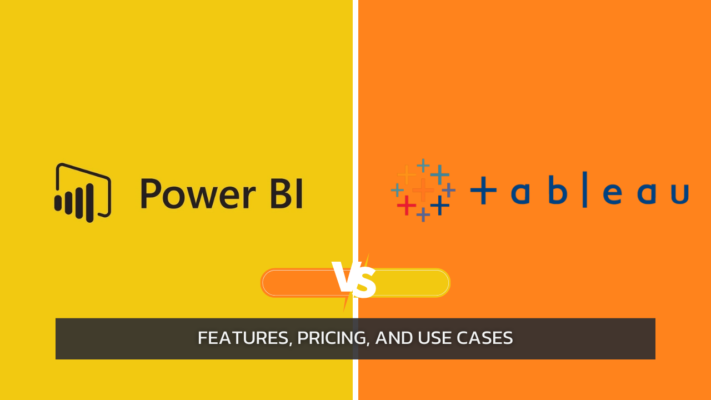
In the world of business intelligence (BI) and data analytics, two names frequently emerge as frontrunners: Power BI and Tableau. These platforms have become synonymous with advanced data visualization, helping organizations make data-driven decisions through insightful and interactive dashboards. With the growing emphasis on data-driven decision-making, understanding the differences between Power BI vs. Tableau is crucial for selecting the right tool for your business needs.
According to a 2023 Gartner report, the global business intelligence market is expected to reach $30 billion by 2028, growing at a compound annual growth rate (CAGR) of 11.5%. This growth reflects the increasing importance of robust analytics tools like Power BI and Tableau in extracting actionable insights from vast amounts of data. In this detailed comparison, we will explore the key features, pricing structures, and use cases of Power BI vs. Tableau to help you make an informed decision.
What is Power BI?
Power BI is a suite of business analytics tools developed by Microsoft. It enables users to visualize data, share insights, and make data-driven decisions through interactive dashboards and reports. Launched in 2014, Power BI integrates seamlessly with other Microsoft products, such as Excel and Azure, providing a familiar environment for users who are accustomed to Microsoft’s ecosystem.
Key Features of Power BI
- Integration with Microsoft Ecosystem: One of Power BI’s standout features is its integration with Microsoft products. For organizations that already use tools like Excel, SharePoint, and Azure, Power BI offers a seamless experience. The platform’s ability to connect with Microsoft services facilitates smooth data import and manipulation.
- Interactive Dashboards: Power BI provides users with the capability to create interactive and customizable dashboards. These dashboards allow users to explore data through dynamic visualizations and drill-down features, enhancing the data analysis process.
- Natural Language Query: The Q&A feature in Power BI enables users to ask questions in natural language and receive visualizations or reports in response. This feature simplifies data exploration and reporting for users who may not be proficient in data analysis.
- Data Connectivity: Power BI supports a wide array of data sources, including databases, cloud services, and web APIs. This extensive connectivity ensures that users can access and integrate data from virtually any source.
- Collaboration and Sharing: Power BI fosters collaboration through its sharing and publishing capabilities. Users can share dashboards and reports with colleagues and stakeholders, enabling real-time access to data insights.
What is Tableau?
Tableau is a leading data visualization platform known for its powerful and intuitive features. Founded in 2003, Tableau offers a suite of tools designed to help users create sophisticated visualizations and conduct in-depth data analysis. The core components of Tableau include Tableau Desktop, Tableau Server, Tableau Online, and Tableau Public.
Key Features of Tableau
- Advanced Data Visualization: Tableau is renowned for its advanced data visualization capabilities. The platform allows users to create intricate charts, graphs, and dashboards, providing a high level of customization and detail.
- Drag-and-Drop Interface: Tableau’s drag-and-drop interface makes it easy for users to build visualizations without requiring extensive technical expertise. This user-friendly design facilitates quick and efficient data analysis.
- Data Blending: Tableau excels in data blending, enabling users to combine data from multiple sources into a single view. This capability is particularly useful for analyzing data from disparate systems.
- Real-Time Data Analysis: Tableau supports real-time data connections, allowing users to analyze live data and make decisions based on the most current information available.
- Strong Community Support: Tableau benefits from a vibrant user community and extensive resources, including forums, training materials, and user groups. This support network can be invaluable for troubleshooting and learning.
Comparing Features: Power BI vs. Tableau

When evaluating Power BI vs. Tableau, it is essential to compare their features and capabilities to determine which platform aligns best with your business needs.
User Interface and Ease of Use
- Power BI: Power BI is known for its user-friendly interface, especially for those familiar with Microsoft products. The integration with Excel and other Microsoft tools provides a familiar environment, making it easier for users to adapt to the platform. The interface is designed for usability, with straightforward options for creating and customizing reports and dashboards.
- Tableau: Tableau offers a flexible and customizable interface, allowing users to create complex visualizations with ease. While the drag-and-drop functionality simplifies the process, the platform’s extensive features may present a learning curve for new users. Tableau’s interface is designed to accommodate both basic and advanced data analysis needs.
Data Connectivity and Integration
- Power BI: Power BI provides robust data connectivity options, supporting a wide range of data sources. Users can connect to databases, cloud services, and web APIs, ensuring comprehensive data integration. The platform’s seamless integration with Microsoft products enhances its data connectivity capabilities.
- Tableau: Tableau is known for its ability to connect to diverse data sources, including on-premises and cloud-based databases. The platform’s data blending capabilities are particularly strong, allowing users to combine and analyze data from multiple sources with ease.
Visualization Capabilities
- Power BI: Power BI offers a range of visualization options, including charts, graphs, and maps. While its visualization capabilities are robust, they are often considered less advanced compared to Tableau. However, Power BI provides interactive dashboards and customization features that meet the needs of most users.
- Tableau: Tableau is widely regarded for its advanced data visualization capabilities. The platform’s extensive charting and graphical options, combined with powerful customization features, make it ideal for creating complex and visually appealing dashboards.
Pricing: Power BI vs. Tableau
Understanding the pricing structures of Power BI vs. Tableau is essential for budgeting and financial planning.
Power BI Pricing
Power BI offers a tiered pricing model:
- Power BI Free: Provides basic features for individual use at no cost.
- Power BI Pro: Priced at approximately $10 per user per month, Power BI Pro includes additional features for collaboration and sharing.
- Power BI Premium: Available at $20 per user per month or $4,995 per dedicated cloud resource, Power BI Premium offers advanced features and dedicated cloud capacity.
Tableau Pricing
Tableau’s pricing model varies based on user needs:
- Tableau Public: Free to use with limitations on data privacy.
- Tableau Creator: Costs around $70 per user per month and includes access to Tableau Desktop and Server.
- Tableau Explorer: Priced at approximately $42 per user per month for web-based access.
- Tableau Viewer: Costs about $15 per user per month, suitable for users who need access to dashboards and reports without advanced features.
Use Cases: Power BI vs. Tableau
Both Power BI and Tableau have distinct advantages depending on the use case:
Power BI Use Cases
- Small to Medium Businesses: Power BI’s integration with Microsoft Office products and its cost-effective pricing make it an attractive option for small to medium-sized businesses.
- Microsoft Ecosystem Integration: Organizations that are already using Microsoft products will benefit from Power BI’s seamless integration and familiar interface.
- Budget-Conscious Projects: Power BI’s pricing structure is favorable for organizations looking to implement a business intelligence tool without significant investment.
Tableau Use Cases
- Large Enterprises: Tableau’s advanced visualization capabilities and scalability make it suitable for large enterprises with complex data analysis needs.
- Complex Data Visualization: Tableau excels in creating detailed and sophisticated visualizations, ideal for industries requiring high-level data analysis.
- Custom Reporting: Companies needing highly customizable and interactive reports will find Tableau’s features particularly beneficial.
Industry Insights and Reports

Industry reports provide valuable insights into the performance and positioning of business intelligence tools. According to the 2023 Gartner Magic Quadrant for Analytics and Business Intelligence Platforms, both Power BI and Tableau are recognized as leaders in the market. Gartner highlights Tableau for its advanced analytics capabilities and strong user community, while Power BI is praised for its cost-effectiveness and integration with Microsoft products.
A recent Forrester report notes that Power BI’s ease of use and affordability contribute to its growing adoption among small and medium-sized businesses. Conversely, Tableau’s robust features and flexibility are frequently cited as reasons for its preference in large enterprises and data-intensive industries.
Best Practices for Implementing Business Intelligence Tools
To make the most of your chosen business intelligence tool, consider the following best practices:
- Assess Your Data Needs: Determine the complexity and volume of your data to choose the tool that best meets your requirements.
- Consider Integration Requirements: Ensure that the selected platform integrates well with your existing systems and data sources.
- Evaluate User Training and Support: Choose a platform that offers adequate training resources and support to facilitate smooth implementation.
- Budget for Total Cost of Ownership: Consider not only the initial licensing costs but also ongoing maintenance and support expenses.
Conclusion: Choosing the Right Tool with Upcore Technologies
Selecting the right business intelligence tool is a crucial decision that can significantly impact your organization’s data strategy and decision-making capabilities. Both Power BI vs. Tableau offer powerful features and functionalities, but your choice will depend on factors such as pricing, integration needs, and specific use cases.
For a smooth transition and optimal use of your chosen business intelligence tool, consider partnering with experts like Upcore Technologies. With a deep understanding of both Power BI and Tableau, Upcore Technologies can provide tailored solutions to help you leverage the full potential of your selected platform. Whether you need assistance with implementation, customization, or ongoing support, Upcore Technologies is here to ensure your business intelligence journey is a success.
To learn more about how Upcore Technologies can assist with your Power BI vs. Tableau needs, contact us today.









