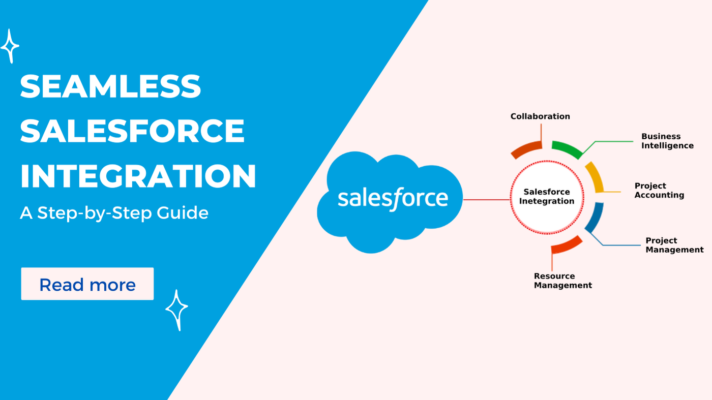
Salesforce integration has become a crucial aspect of maximizing the potential of customer relationship management (CRM) systems. Salesforce, as a leading CRM platform, offers powerful capabilities on its own, but its true strength lies in its ability to integrate seamlessly with other applications and systems. This blog will delve deep into the world of Salesforce integration, exploring its importance, benefits, challenges, and best practices.
What is Salesforce Integration?
Salesforce integration refers to the process of connecting Salesforce with other software applications, databases, or systems to enable seamless data flow and process automation across different platforms. This integration allows businesses to create a unified ecosystem where data from various sources can be centralized, synchronized, and leveraged for better decision-making and improved operational efficiency.
The Importance of Salesforce Integration
In an era where businesses rely on multiple software solutions to manage different aspects of their operations, Salesforce integration has become indispensable. Here’s why:
1. Data Centralization: Salesforce integration enables businesses to consolidate data from various sources into a single, unified platform. This centralization eliminates data silos and provides a 360-degree view of customer interactions and business processes.
2. Process Automation: By integrating Salesforce with other systems, businesses can automate workflows that span multiple applications, reducing manual data entry and minimizing errors.
3. Enhanced Productivity: Salesforce integration streamlines operations by eliminating the need to switch between different applications, saving time and increasing employee productivity.
4. Improved Decision-Making: With integrated data from various sources, businesses can gain deeper insights into their operations and customer behavior, leading to more informed decision-making.
5. Scalability: As businesses grow, integration allows them to easily incorporate new systems and applications into their existing infrastructure without disrupting operations.
Types of Salesforce Integration
Salesforce integration can be categorized into several types, each serving different purposes and addressing specific business needs:
1. Data Integration: This type of Salesforce integration focuses on synchronizing data between Salesforce and other systems. It ensures that data remains consistent across all platforms, eliminating discrepancies and providing a single source of truth.
2. Process Integration: Process integration involves connecting different business processes across multiple systems. For example, integrating Salesforce with an e-commerce platform to automate order processing and customer data updates.
3. Application Integration: This involves connecting Salesforce with other software applications to extend functionality. For instance, integrating Salesforce with marketing automation tools or customer service platforms.
4. Platform Integration: Platform integration refers to connecting Salesforce with cloud platforms or on-premises systems to create a cohesive IT ecosystem.
5. User Interface (UI) Integration: This type of integration focuses on providing a seamless user experience by embedding Salesforce components within other applications or vice versa.
Common Salesforce Integration Scenarios
To better understand the practical applications of integration, let’s explore some common integration scenarios:
1. ERP Integration: Integrating Salesforce with Enterprise Resource Planning (ERP) systems allows for seamless flow of customer, order, and financial data between the two platforms.
2. Marketing Automation Integration: Connecting Salesforce with marketing automation tools enables businesses to align their sales and marketing efforts, track campaign performance, and nurture leads more effectively.
3. E-commerce Integration: Integrating Salesforce with e-commerce platforms allows for real-time synchronization of customer data, order information, and inventory levels.
4. Customer Service Integration: By integrating Salesforce with customer service platforms, businesses can provide a unified view of customer interactions across all touchpoints.
5. Social Media Integration: Connecting Salesforce with social media platforms enables businesses to track social interactions, monitor brand sentiment, and engage with customers more effectively.
6. Analytics Integration: Integrating Salesforce with business intelligence tools allows for more comprehensive data analysis and reporting capabilities.
Benefits of Salesforce Integration
Implementing Salesforce integration can bring numerous benefits to businesses:
1. Improved Data Accuracy: By eliminating manual data entry and ensuring real-time synchronization, Salesforce crm integration significantly reduces data errors and inconsistencies.
2. Enhanced Customer Experience: With a unified view of customer data across all touchpoints, businesses can provide more personalized and seamless customer experiences.
3. Increased Efficiency: Automation of cross-platform processes reduces manual workload and streamlines operations, leading to increased efficiency and productivity.
4. Better Collaboration: Salesforce crm integration enables better collaboration between different departments by providing a centralized platform for data sharing and communication.
5. Faster Decision-Making: Access to integrated, real-time data allows for quicker and more informed decision-making at all levels of the organization.
6. Cost Reduction: By eliminating the need for manual data entry and reducing errors, integration can lead to significant cost savings in the long run.
7. Scalability: As businesses grow, Salesforce crm integration provides the flexibility to easily incorporate new systems and processes without major disruptions.
Challenges in Integration
While Salesforce integration offers numerous benefits, it also comes with its share of challenges:
1. Data Quality: Ensuring data quality across integrated systems can be challenging, especially when dealing with large volumes of data from diverse sources.
2. Security Concerns: Integrating multiple systems can potentially create security vulnerabilities if not implemented properly.
3. Technical Complexity: Salesforce crm integration often involves complex technical processes, requiring specialized skills and expertise.
4. Maintenance and Updates: Integrated systems need regular maintenance and updates to ensure continued compatibility and optimal performance.
5. User Adoption: Employees may resist changes in workflows and processes resulting from Salesforce crm integration, necessitating proper change management strategies.
6. Cost: Depending on the complexity and scope, integration projects can be costly, requiring careful budgeting and planning.
Best Practices for Successful Salesforce Integration
To maximize the benefits of Salesforce crm integration while minimizing challenges, consider the following best practices:
1. Define Clear Objectives: Before embarking on a integration project, clearly define your objectives and expected outcomes.
2. Plan Thoroughly: Develop a comprehensive integration plan that outlines the systems to be integrated, data mapping, and required resources.
3. Prioritize Data Quality: Implement data cleansing and validation processes to ensure high-quality data across all integrated systems.
4. Choose the Right Integration Method: Select the most appropriate integration method based on your specific requirements, whether it’s real-time, batch, or hybrid integration.
5. Leverage Salesforce’s Native Integration Tools: Utilize Salesforce’s built-in integration capabilities, such as Salesforce Connect and Salesforce APIs, whenever possible.
6. Implement Robust Security Measures: Ensure that proper security protocols are in place to protect sensitive data during the integration process.
7. Conduct Thorough Testing: Perform comprehensive testing of the integrated systems to identify and resolve any issues before going live.
8. Provide Adequate Training: Offer thorough training to employees to ensure smooth adoption of the integrated systems and processes.
9. Monitor and Optimize: Continuously monitor the performance of your integrated systems and optimize as needed to maintain efficiency.
10. Stay Compliant: Ensure that your Salesforce crm integration adheres to relevant industry regulations and compliance standards.
Salesforce Integration Tools and Technologies
Salesforce offers a range of native tools and technologies to facilitate integration:
1. Salesforce APIs: Salesforce provides various APIs (REST, SOAP, Bulk, Streaming) that allow developers to interact with Salesforce data and functionality programmatically.
2. Salesforce Connect: This feature allows you to integrate external data sources into Salesforce without copying the data, providing real-time access to external systems.
3. MuleSoft: Acquired by Salesforce, MuleSoft offers a powerful integration platform that simplifies the process of connecting Salesforce with other applications and systems.
4. Heroku Connect: This tool enables bidirectional synchronization between Salesforce and Heroku Postgres databases, facilitating the development of custom applications that work seamlessly with Salesforce data.
5. AppExchange: Salesforce’s app marketplace offers numerous pre-built integrations and connectors for popular business applications.
Additionally, there are many third-party integration platforms and tools that support Salesforce crm integration, such as Dell Boomi, Jitterbit, and Informatica.
Future Trends
As technology continues to evolve, so does the landscape of Salesforce crm integration. Here are some emerging trends to watch:
1. AI-Driven Integration: Artificial Intelligence is expected to play a larger role in automating and optimizing integration processes.
2. IoT Integration: As the Internet of Things (IoT) grows, integrating Salesforce with IoT devices and data will become increasingly important.
3. Blockchain Integration: Blockchain technology may be leveraged to enhance data security and traceability in integrations.
4. Low-Code/No-Code Integration: The rise of low-code and no-code platforms will make integration more accessible to non-technical users.
5. Edge Computing Integration: As edge computing becomes more prevalent, integrating Salesforce with edge devices and systems will gain importance.
Conclusion
Salesforce integration has become a critical component of modern business operations, enabling organizations to create a unified, efficient, and data-driven ecosystem. By connecting Salesforce with other essential business applications and systems, companies can unlock new levels of productivity, customer satisfaction, and operational excellence.
However, successful Salesforce crm integration requires careful planning, the right expertise, and a thorough understanding of your organization’s unique needs and challenges. This is where partnering with experienced professionals can make a significant difference.
Upcore Technologies specializes in Salesforce implementation and integration, offering expert guidance and support throughout your integration journey. Our team of Salesforce crm integration experts can help you navigate the complexities of integration projects, ensure best practices are followed, and maximize the value of your Salesforce investment.
Whether you’re looking to integrate Salesforce with your existing systems or exploring new integration possibilities, Upcore Technologies has the knowledge and experience to drive your project to success. By leveraging our expertise in Salesforce integration, you can focus on what matters most – growing your business and delighting your customers.
Don’t let the challenges of Salesforce integration hold you back. Contact Upcore Technologies today to learn how we can help you unlock the full potential of your Salesforce ecosystem through seamless integration and expert implementation.








